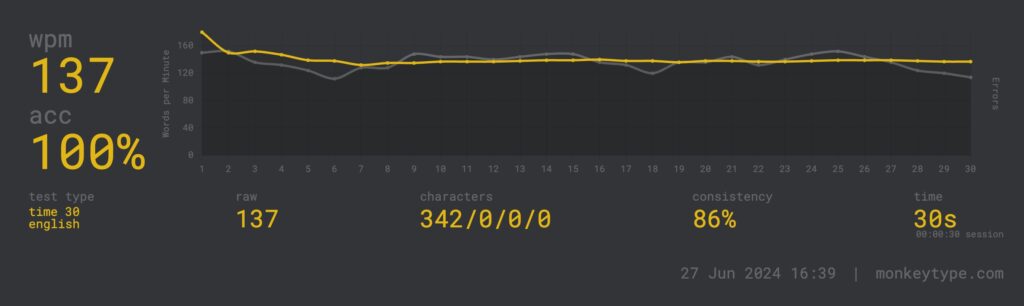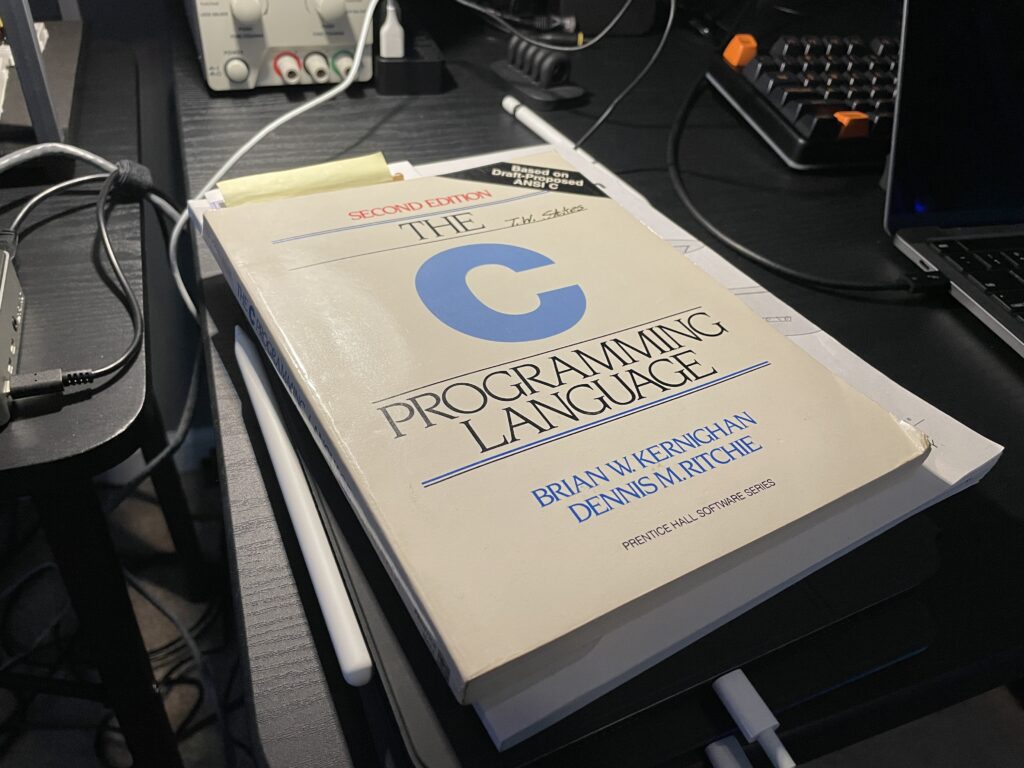So I got Snow Leopard in Friday. Overall, it’s not too bad. Am I going to replace Leopard with it immediately? Unfortunately no. Though I appreciate the many under-the-hood advancements and some great new features, you don’t have to try hard to figure out that Snow Leopard has some issues.
Current issues:
- No Archive and Install – The first bump in the road I ran into was the lack of “Archive and Install”. Now this isn’t really a bug, but I think it’s worth pointing out. From what I can tell, you now only get two options when installing the latest version of OS X – either to upgrade, or to do a clean install. It appears Apple has removed the “Archive and Install” option that I was looking forward to using. Instead of being able to simply archive my previous installation of Leopard and move big files back over, I instead had to grab these files from a Time Machine backup. This resulted in waiting longer (coming from an external disk) and then dealing with file attribute problems (Time Machine adds certain permissions to the files it generates I’ve learned).
- Choppy Spaces – I’m a huge fan of Spaces. I have it set up so that when I throw the mouse at the bottom-right corner of my screen, my six spaces fly into view. I can’t live without it anymore – it’s a huge productivity booster. With Leopard I’m used to this being a very smooth process, especially in 9600GT mode. In Snow Leopard this isn’t the case. It’s noticeably choppy, not to mention there is obvious quirkiness you can spot with open windows. Many people wouldn’t really have an issue with this, but it makes me cringe every time I see how slow it is.
- Jagged / Ugly Fonts – One problem anyone with eyes would notice, though, is font smoothing. People like me who run external monitors have been complaining of jagged fonts even with font smoothing / anti-aliasing on. Before, you could choose between multiple levels of smoothing – now you can only select a single option. The solution for me was to resort to a command in the Terminal, log off, and log back on:
defaults -currentHost write -globalDomain AppleFontSmoothing -int 2
I didn’t have a problem doing this – my eyes promptly quit bleeding – but most users wouldn’t feel very comfortable throwing some odd looking text into the Terminal.
- Various compatibility issues – This isn’t necessarily Apple’s fault. Developers have had plenty of time to test their software with Snow Leopard and prepare. The truth is, many applications out there have issues or simply won’t run. We can only wait until these developers push out updated code before these problems are fixed.
Current improvements:
- Quicktime X – I’m really liking QuickTime X. Incorporating some of the features users could only previously get in QuickTime Pro is great. I absolutely love the screen capture ability.
- Multiple camera support in Photo Booth – You can now select between multiple cameras in Photo Booth. For the tiny percentage of us users who needed this ability, thank you Apple. I have a Logitech Vision Pro on my main monitor that serves as my main camera when “docked”. It was an ugly process before to get it to work with Photo Booth – open iChat, tell it to use your iSight, simultaneously open Photo Booth, hope that it loads your other camera, close iChat. Now you simply click the camera in a drop down box.
- Better screen zoom –
The screen zoom feature now has a nifty advancement Update: I’ve learned this is a feature in Leopard, they’ve just changed the default behavior – your screen only moves once your mouse reaches the boundaries of your screen. This is wonderful for people like me who use it often to read articles, and occasionally grab the mouse to scroll down. Before, if you moved the mouse a millimeter, the entire screen would shift. Now it only moves if you go all the way to one side.
- Smarter Finder – Finder can now start its search from the folder you’re browsing. This is great. In Leopard if you were in a network folder and wanted to search for a file you click the little search box, type in your search, and it suddenly starts searching your local files. Why? You’d then have to click back to the remote location and it finally starts searching where you wanted to search in the first place. This is now an option in Finder called “When performing a search, search the current folder”.
- Icon media preview – You can now preview files simply by mousing over and clicking once. This is awesome for videos or sound files – just hover, click, and watch / listen. It’s a preview before loading Preview. I can’t say this is innovative though – I remember using this in Nautilus in Gnome years ago.
- Minimize windows to icon – Windows can now minimize to the application’s icon. This provides a much cleaner look when having many windows open, as they simply slide back where they came from. This also works well with the new application expose feature which lets you just look at the windows from that application by clicking. It also makes sense that this feature will be used heavily with a tablet device.
Conclusion:
Of course this is just a portion of what’s out there, good and bad. Am I surprised that there were issues with an operating system on the first day it came out? Of course not. No one should be. In my case I’ve decided to wait until Snow Leopard is ready. There’s no doubt that once it’s updated a few times it will be better than Leopard – this certainly isn’t any sort of XP to Vista sort of deal – it’s just going to take some time. I do plan on installing Snow Leopard on a separate smaller partition and test it as time goes on to keep up with its progress. As soon as it’s ready, I’m there.