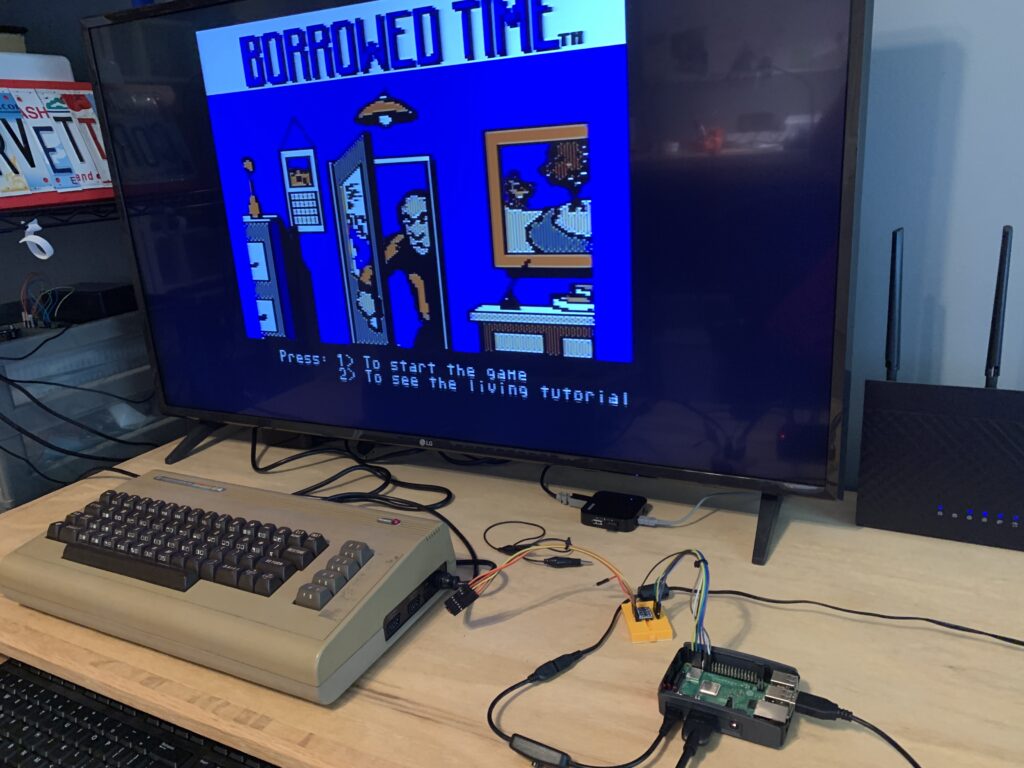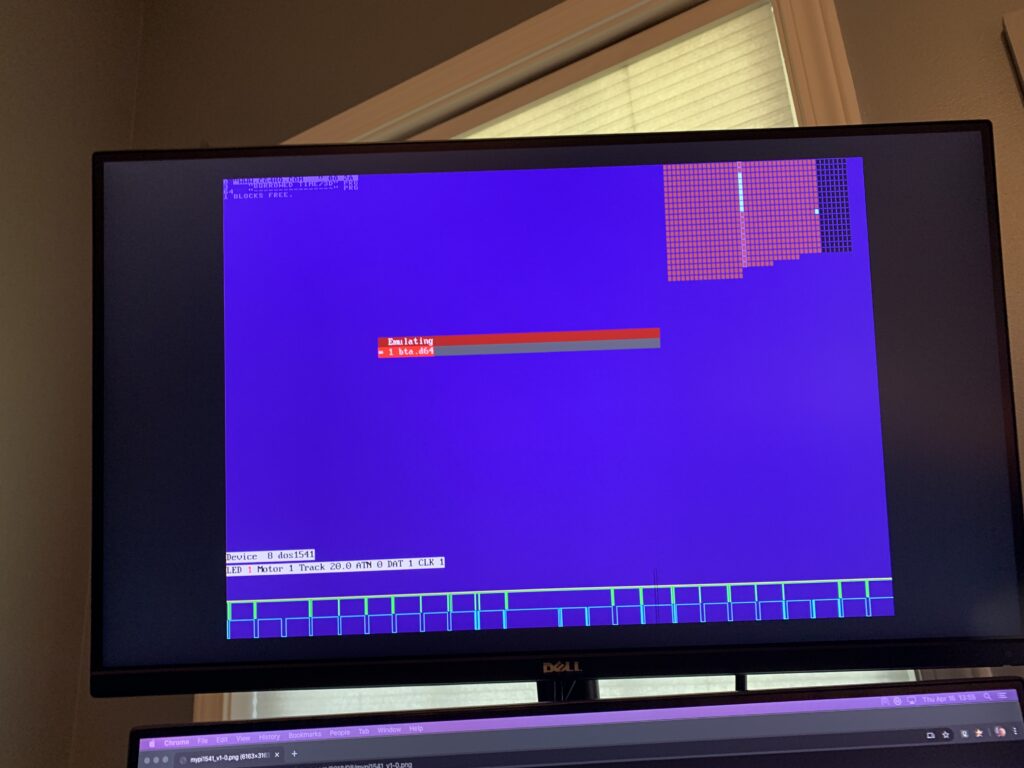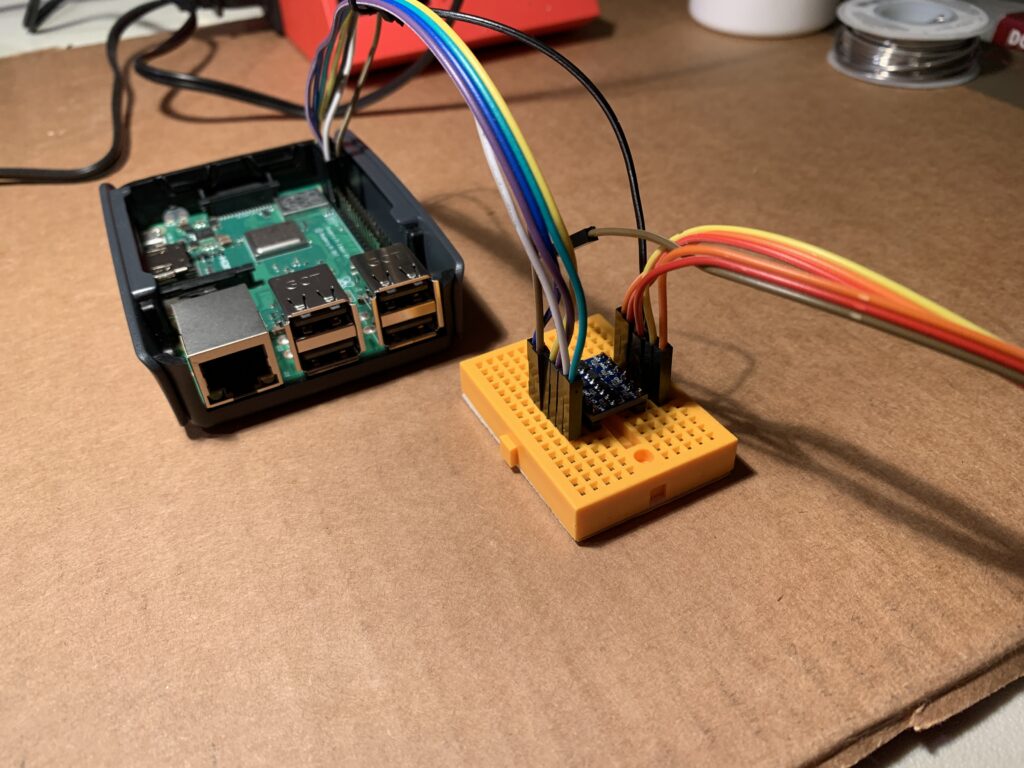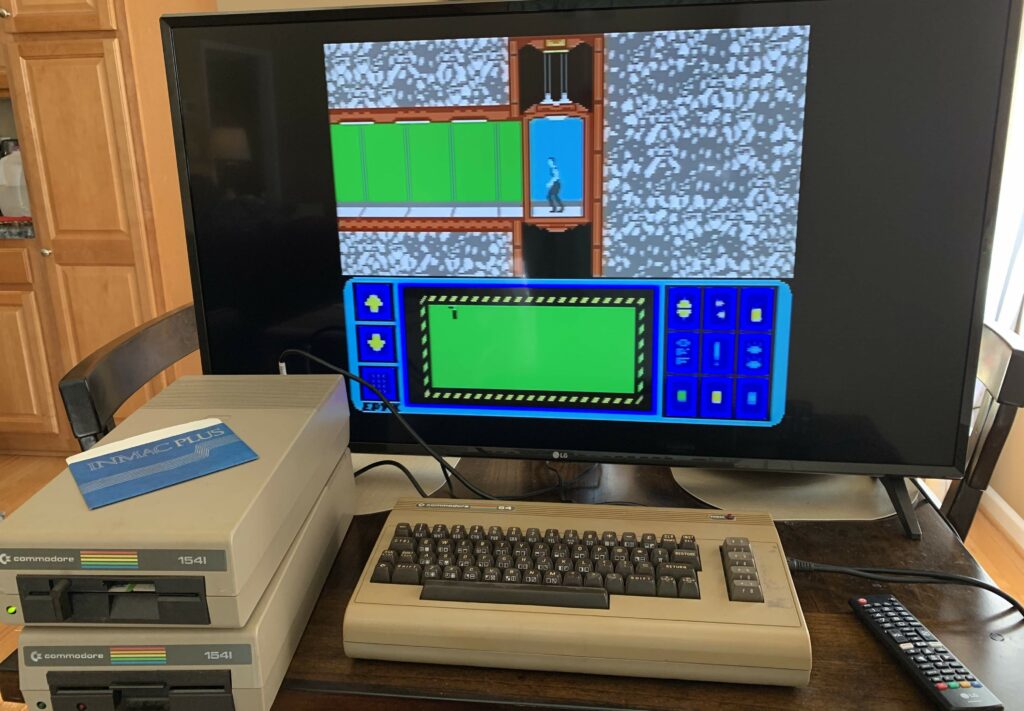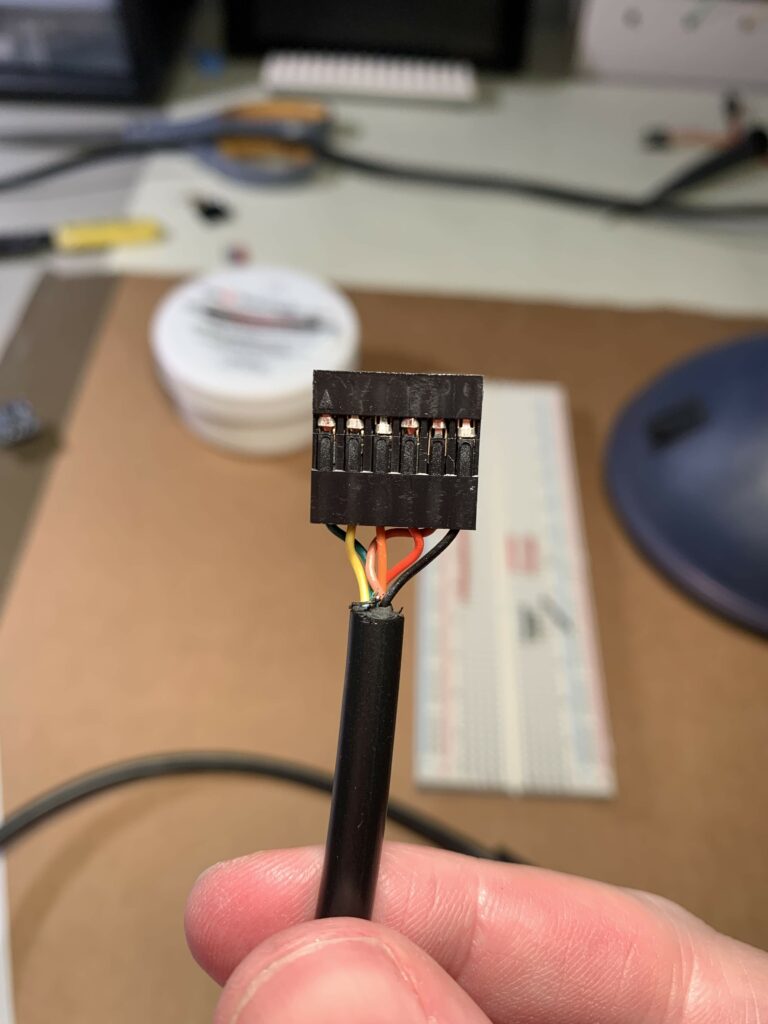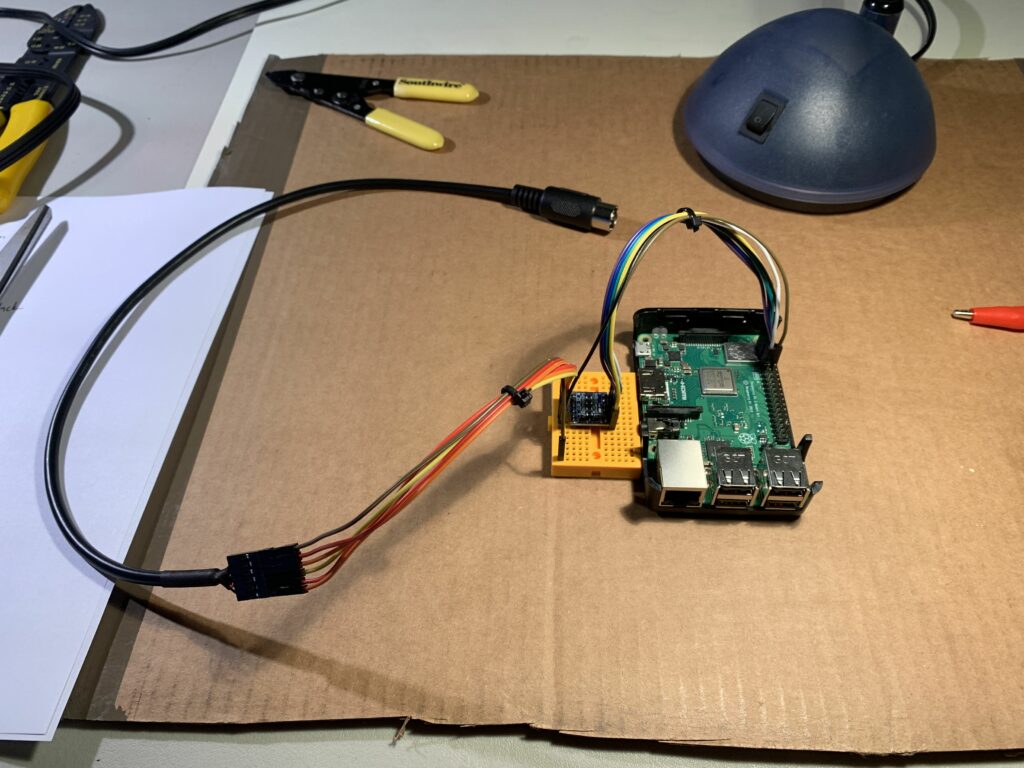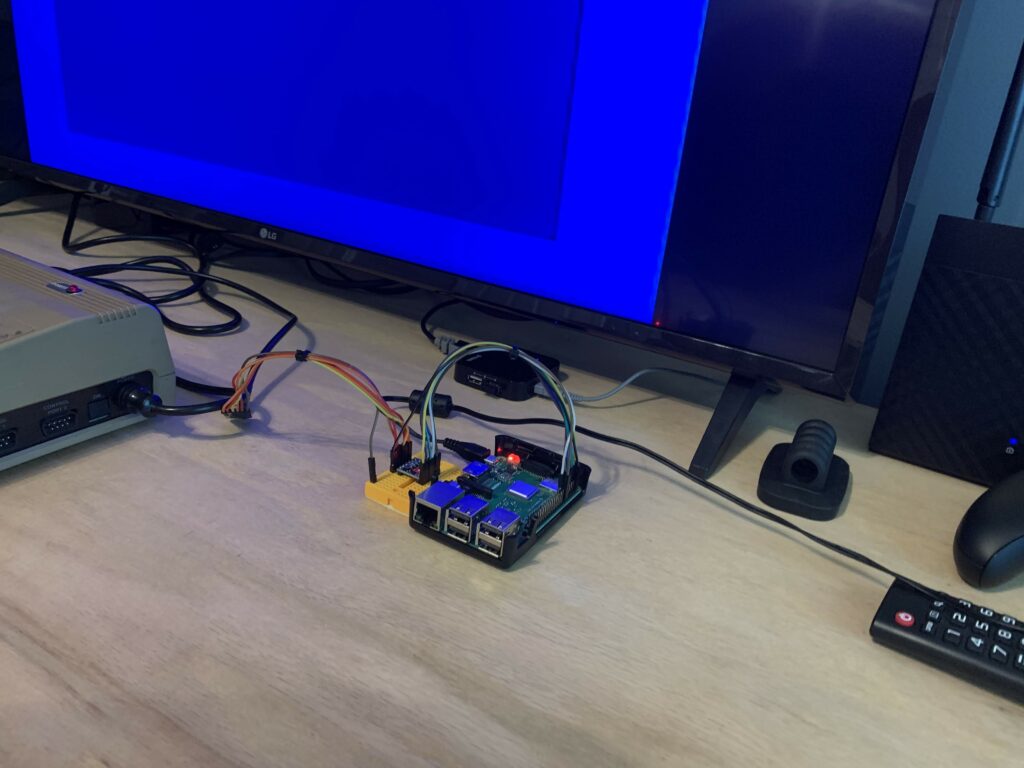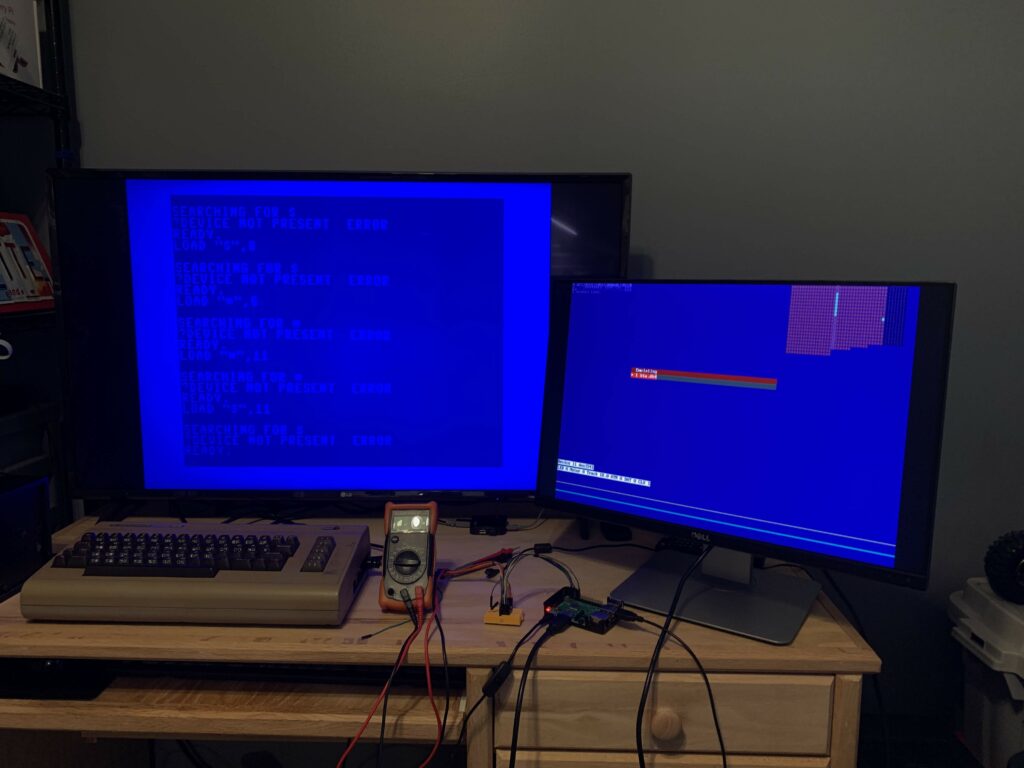I haven’t spent as much time on my Commodore 64 as my other retrocomputers (which can seem modern in comparison), but my explorations over time are trending towards older hardware. I can only assume that my final stop will be an abacus.
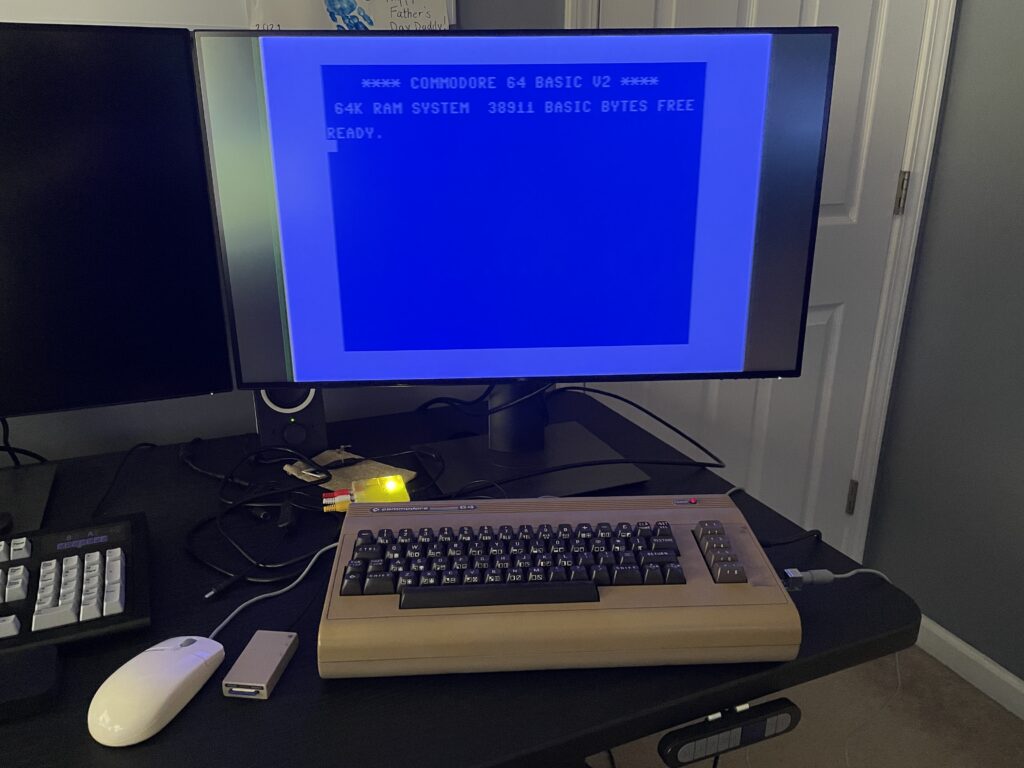
I have three C64s all passed down from my dad. One had been devoted to a home alarm system (of course we still have the schematics), but by the time I came around it was only used for playing half-working totally not bootlegged games.
A sampling of some favorite software from my childhood:
- The Way of the Exploding Fist
- SAM (bonus: SAM in the browser!)
- Borrowed Time
- Suspended
- Impossible Mission (one of those bootlegs that hilariously kinda worked)
Retrocomputing plans
I hope to be able to fully restore at least one of these machines this year. The one pictured above powers on and is fully functional, but some flakiness at startup tells me that it’s overdue for a recap.
One not-so-smart thing I did when I unpacked all of this equipment was powering it up with the original C64 power supply. That’s a risky move and likely to damage the C64 with bad power, so I’ve since replaced it with a new modern one (see the parts list).
I’m not interested (nor do I have the space) to use these machines in the “pure way” with a CRT and 1541 drives, although I have both. Maybe down the road that would be fun, but for now I’m utilizing modern gadgets from the wonderful C64 aftermarket community.
Current parts list
- SD2IEC+ powered by the cassette port
- Blue EPYX Fastload Reloaded
- PS2 Mouse to 1351 Adapter
- Intellimouse PS/2 with serial support and trackball
- C64 power supply
- WiModem232 w/OLED wifi modem emulator
- RetroTINK 2X-Pro component / S-Video to HDMI
- User port breakout / project board V2.0 w/ reset
Next steps and ideas
- Restore one or more C64s by recapping / adding heatsinks
- Fix my joysticks / get new ones
- Play with the WiModem232 and connect to the Internet
- Play with the user port breakout and connect it to an Arduino